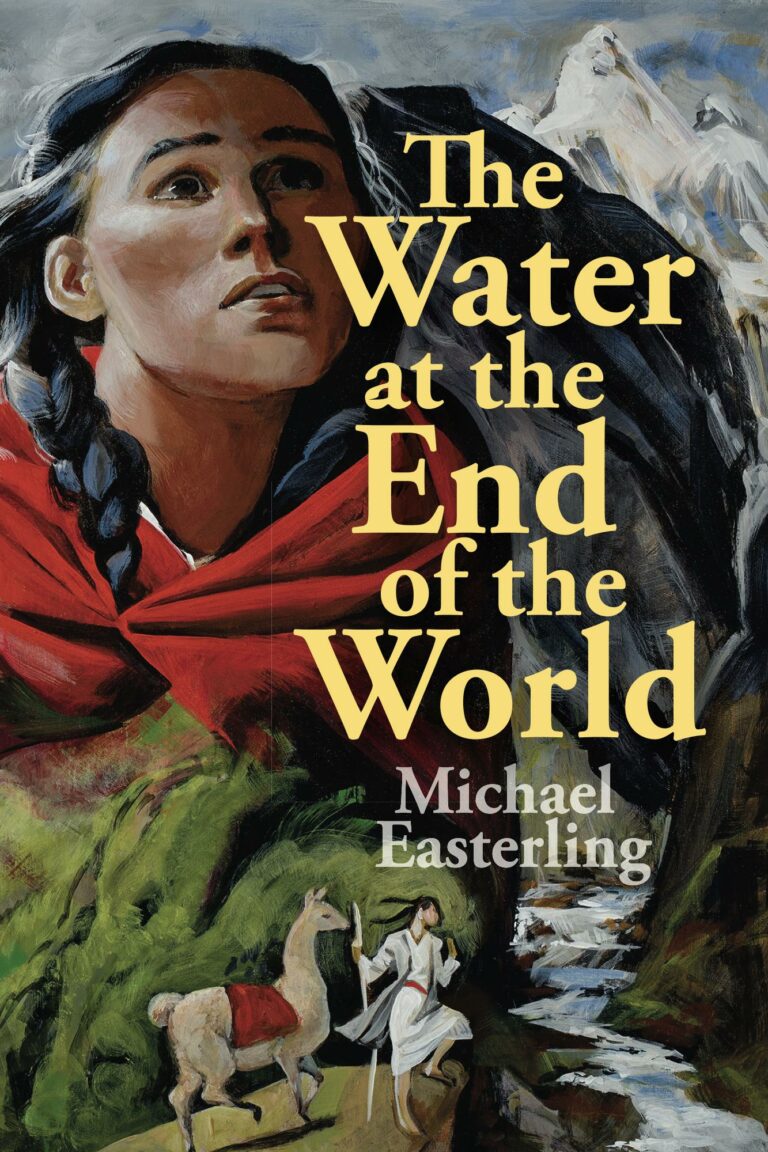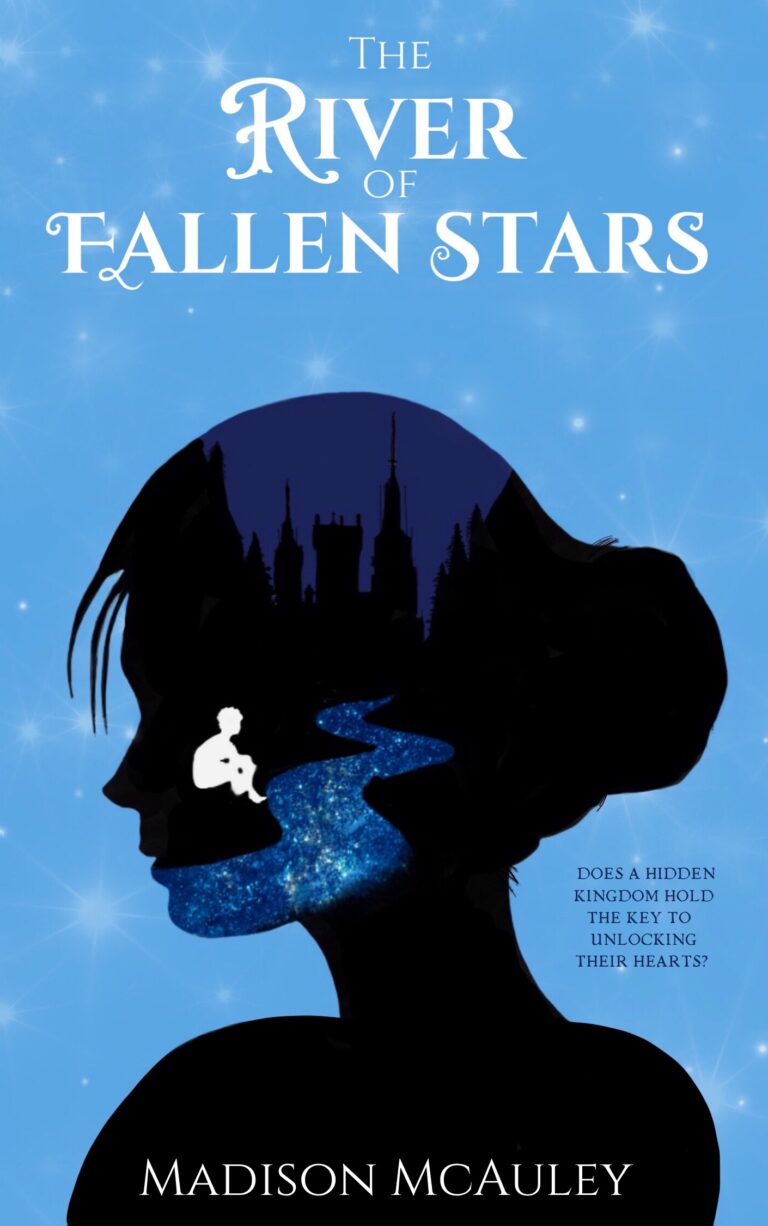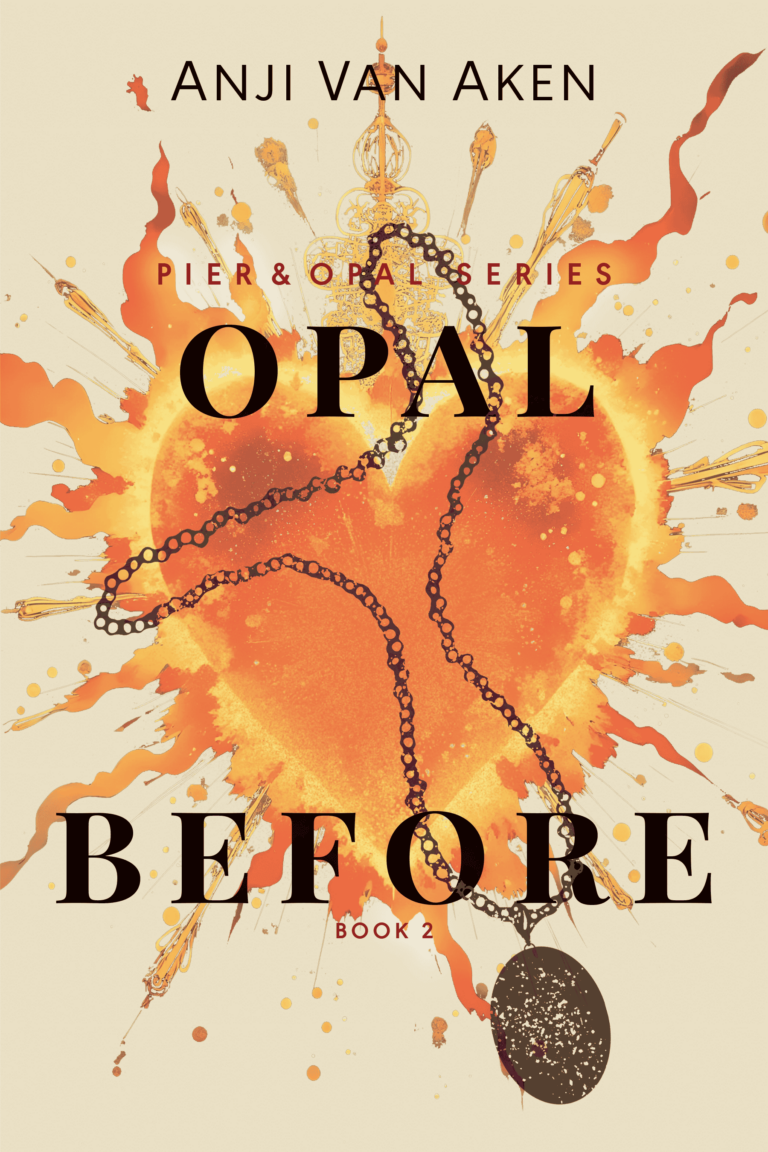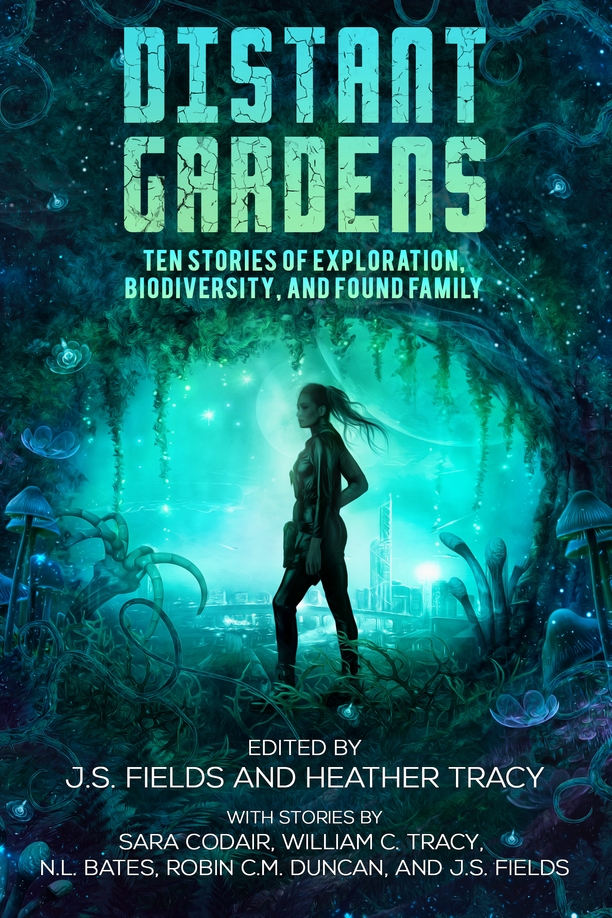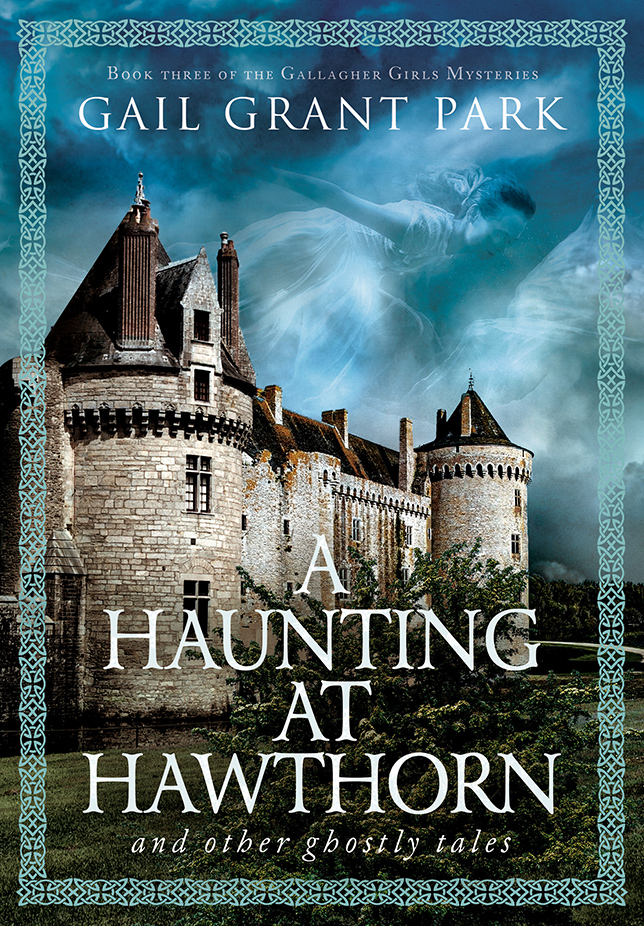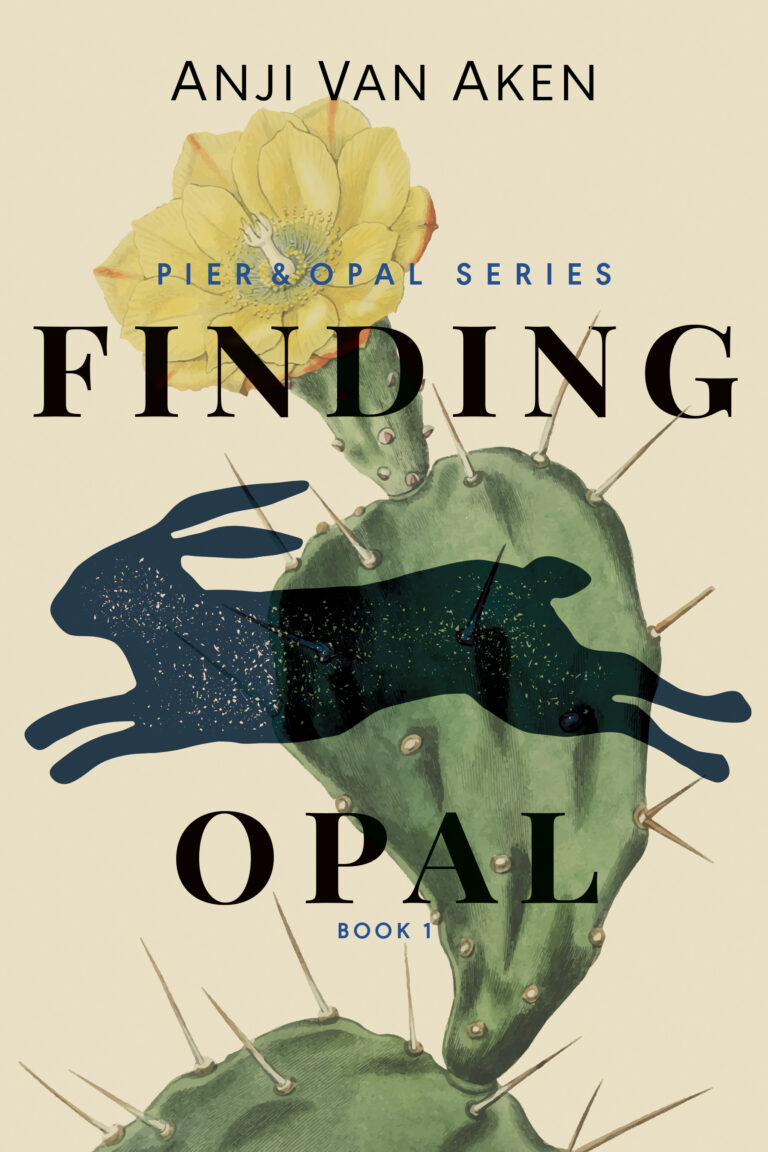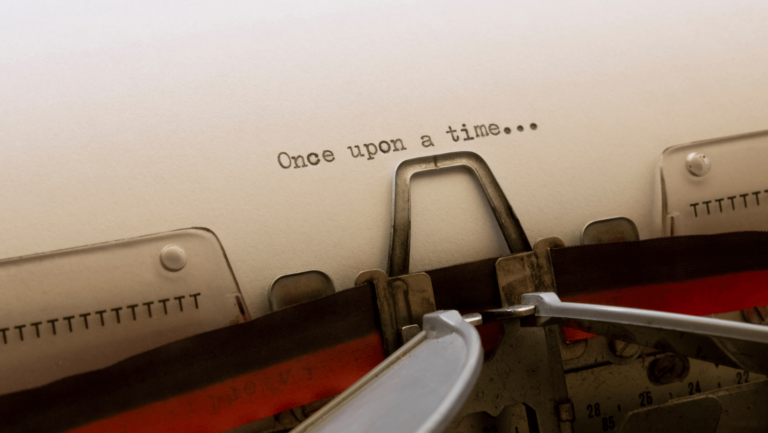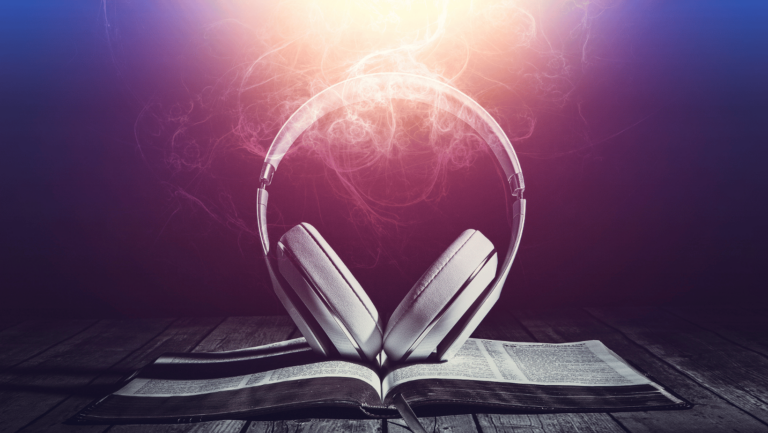Whether you’re a new writer or writing has become second nature to you, there are optimizations you can implement to assist you in your goals. Let’s take a look at your workspace, the place where most of your creating is produced.
Just make 1% changes! They add up and can be life altering!
Physical space – what room are you currently creating in? Assuming you write in an enclosed, indoor space, let’s consider if it is the best room you could use. Is it carpeted? What kind of walls does it have? Is it large or small? Does it have windows? These elements contribute the level of sound in the room. Being able to control the level of sound is vital as even at a subconscious level, maximized autonomy contributes significantly to creativity and concentration. If these are out of your control, consider adding rugs, sound absorption panels, curtains, or adjusting the pieces of furniture in your room.
What position is your room to the rest of the world? Where is it positioned in your house or building? What distractions are there? What is the traffic of people, vehicles, and other life? What facilities are accessible? While being around life or certain facilities (like a coffee shop) can be helpful for some, consider the level and frequency of interruptions your work flow might have as a result. What can you do to change them? When situated in that environment for an extended period of time, you become accustomed to that standard. Things that used to bother you don’t anymore. Try working in a different space for one day, one that could be quieter such as a library or the laundry (yes, some writers do set up their workspace in their laundry!), then come back to your usual space. This will assist as a comparison. Much as looking at your work with fresh eyes helps highlight mistakes you haven’t noticed before, looking at your workspace can do the same.
Much like looking at your work with fresh eyes helps highlight mistakes you haven’t noticed before, looking at your workspace can do the same.
Distractions – as mentioned above, the position of your workspace can facilitate distraction, such as traffic or facilities (i.e. food and drink), and when changed, can minimise this significantly. However, there are other factors that should be assessed. How do you allocate your time? How do you communicate this to yourself and the people around you? Allocating slots for uninterrupted work, creating a physical and easily referenced ‘to do list’, and communicating these through shared calendars, sending a message, or putting up a reminder on a frequently viewed place (door, whiteboard or refrigerator), can assist significantly with minimising these distractions, creating a level of accountability and minimising time wastage.
What are your sensory inputs during your work times? What is in your line of sight? What sounds are there? What are you wearing and smelling? How are you positioning yourself? Visual cues act as helpful task reminders and some writers do have a board of brainstormed ideas that helps them while they write. However, visual inputs can sometimes distract more than assist. Consider adjusting the colors, posters, notes, lighting and facility prompts (e.g. refrigerator, food, drink, outside life, technology/devices, notifications), and changing your screen to greyscale.
Other sensory adjustments include wearing headphones, playing color noise or Lo-fi beats to drown out certain sounds, turning off and adjusting sounds where possible (including notifications) along with temperature inputs such as clothing and room temperature. Your position and posture at your work station can also contribute to your concentration and creativity. Since writing can easily become a sedentary behaviour, it is worth investigating. This article provides some good suggestions to the types of optimizations you can implement for your posture and position at your workspace. Additionally, consider incorporating indoor plants, as they assist with air purification, better smells, color, and increased sense of life and rejuvenation in your environment.
Visual cues act as helpful task reminders and some writers do have a board of brainstormed ideas that helps them while they write. However, visual inputs can sometimes distract more than assist.
Lifestyle, habit and goal setting optimizations – the above focus on the optimizations you can implement in your workspace which will also impact your lifestyle and priorities. So let’s take a brief look at how you can manage this.
Firstly, we spoke about accessibility to food and drink being a potential distraction. When adjusting this, you will also have to consider the impact this will have on your health. What is your diet and hydration like? What can you do to better manage your consumption, frequency and type of food and fluids? For some, the visual prompt of a water bottle or the refrigerator, aids in remembering to eat or drink as well as the cue to take a break. However, this can trigger unnecessary associations or behaviors which can lead to further health problems. So, consider your routines and prompts, what and how you consume, and if it contributes to the lifestyle you want to have. Setting a timer, writing out the plan for the day, and informing or requesting assistance from others can all aid in this trajectory.
What is your diet and hydration like? What can you do to better manage your consumption, frequency and type of food and fluids?
Secondly, when scheduling your time for uninterrupted work, designing your workspace to minimise distractions, and incorporating methods to override stimulus (i.e. headphones), consider the impact it has on the rest of your day and the people around you. Pairing with the need for breaks, plan your day and set goals that ensure you have all angles of your life in balance. Does that deadline override the need for a shower? Does your financial concern for buying lunch override the need to eat? Check out this list of books to aid in habit making and changing. The reference to 1% changes can be explored more though the book ‘Atomic Habits’ by James Clear which you can view a summary of here.
Take your time in implementing the suggested optimizations and learn what works for you, as everyone is different! And for fun, check out the workspaces of 9 famous authors if you don’t believe us!